Importing online donations
Go to Tools->User Import
Check this page for general instructions about user-defined imports.
Always back up your database before doing an import. Go to Tools->Backup->Filpac System.
This process can be "rewound" if necessary. Go to Import->Rewind.
In this example we'll import from a file generated by the online donation site Anedot.
Import File Name: Choose your import file. The default "look-in" folder is C:\FR\Transfer. So copy your import file to that folder and the program will recognize it.
Default Codes: Since these are all donations, the Receipt code should be entered..
Lower-Case Conversion: This is checked by default and in most cases you should choose it.
Item Defaults: The Form should be Online. It will use the current date if a transaction's date is missing.
Once your file is selected, click on Check and Prepare Import File.
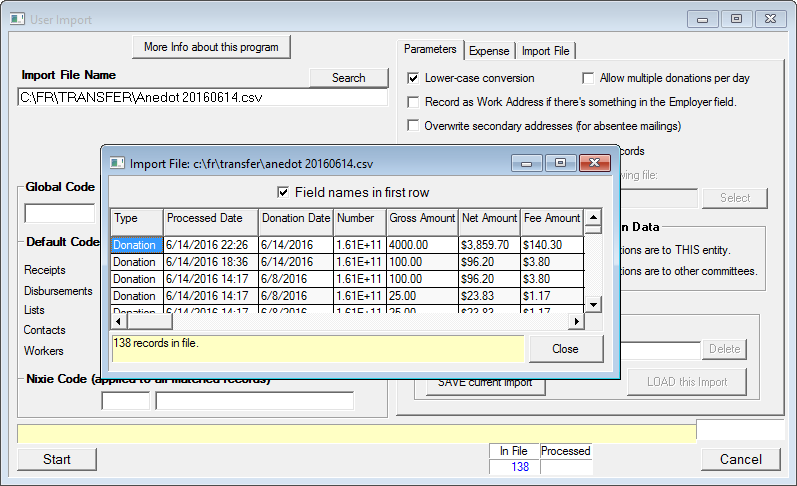
The system will then go through the import file and try to match up the fields.
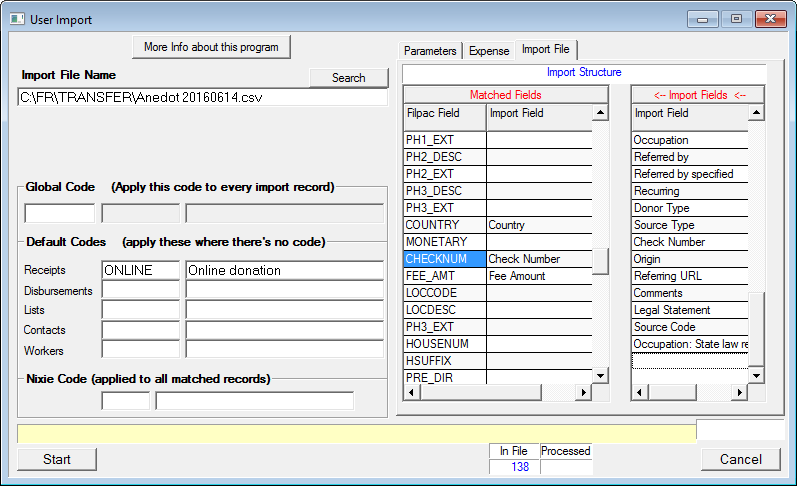
If you choose the Import File Tab, you'll see a list of the import-file fields on the right and the Filpac fields on the left. You can drag fields from the right and drop each into the Filpac structure on the left. In the example above, the Filpac system has recognized the appropriate fields from the import file and placed them in the proper Filpac field.
(If you're using an import file with fields the program hasn't recognized, send the file to us and we'll "train" the program so you can skip the drag-and-drop routine.)
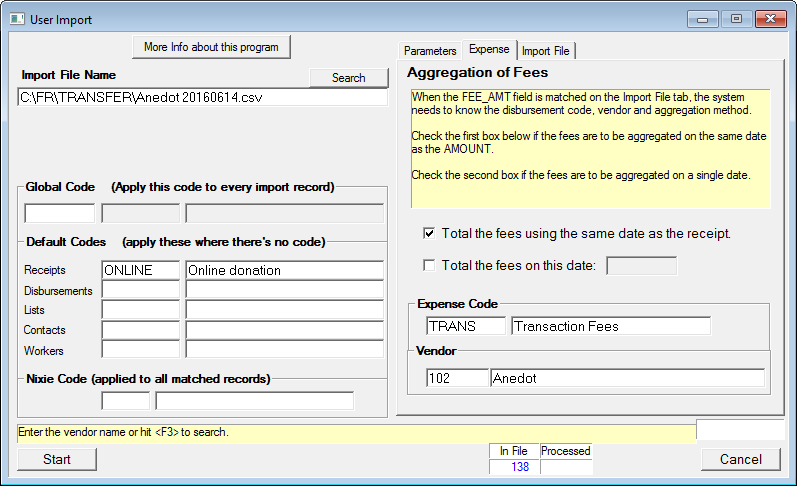
If there's a column in the import file itemizing the fee amount for each transaction, you can import the aggregate fees, either by day or in one transaction. If you choose the former, go to the Expense tab, check the second box and enter the appropriate date. You must also supply the disbursement code and vendor.
Once your fields are in place, click Start for the import process to begin.
Duplicates are inevitable when you're importing someone else's data entry. So at some point it will be a good idea to check for and merge duplicates. The Filpac system makes it easy.

